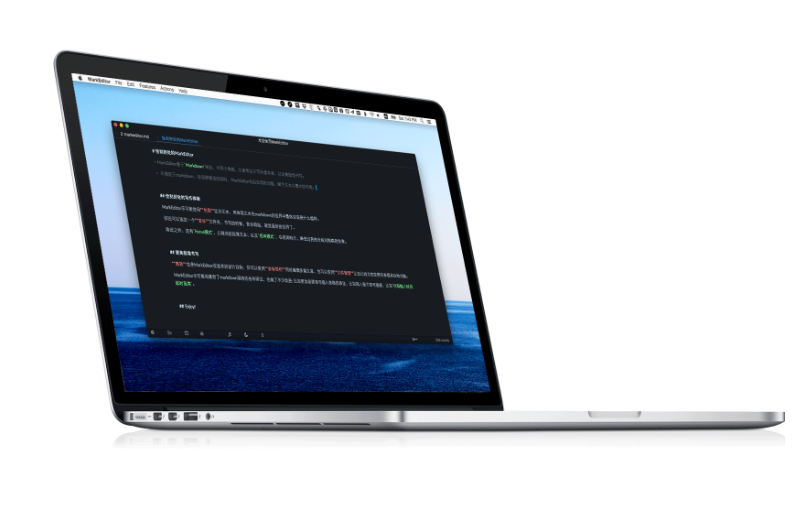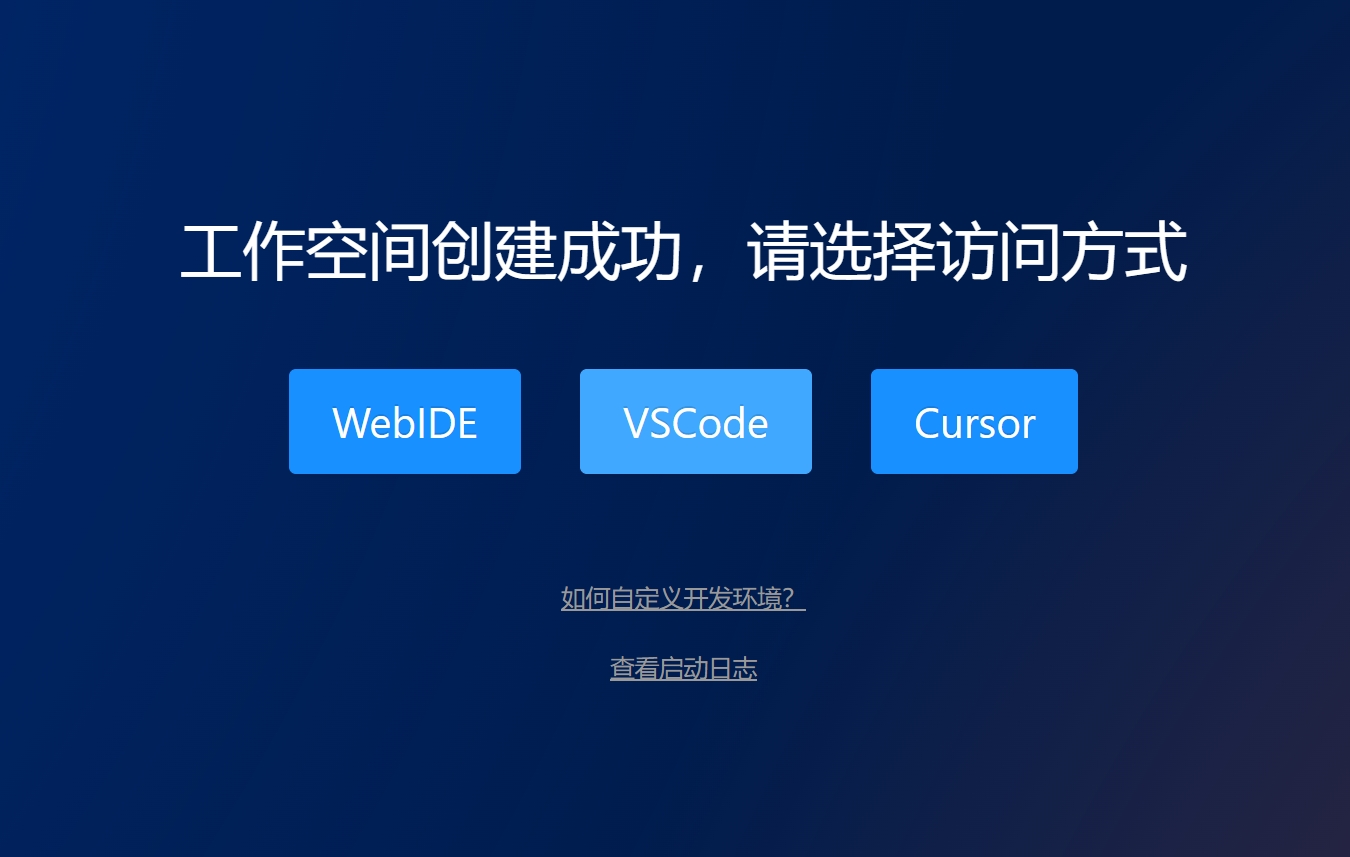先看效果图,一般是加在文章页的(meta)标签里。如果被百度收录,则是正常字体色,否则是红色。


在主题文件夹的(functions.php)添加以下代码:
1
2
3
4
5
6
7
8
9
10
11
12
13
14
15
16
17
18
19
20
21
22
23
24
25
26
27
28
29
30
31
32
33
34
35
36
|
function baidu_check($url){
global $wpdb;
$post\_id = ( null === $post\_id ) ? get\_the\_ID() : $post_id;
$baidu\_record = get\_post\_meta($post\_id,'baidu_record',true);
if( $baidu_record != 1){
$url='http://www.baidu.com/s?wd='.$url;
$curl=curl_init();
curl\_setopt($curl,CURLOPT\_URL,$url);
curl\_setopt($curl,CURLOPT\_RETURNTRANSFER,1);
$rs=curl_exec($curl);
curl_close($curl);
if(!strpos($rs,'没有找到')){
if( $baidu_record == 0){
update\_post\_meta($post\_id, 'baidu\_record', 1);
} else {
add\_post\_meta($post\_id, 'baidu\_record', 1, true);
}
return 1;
} else {
if( $baidu_record == false){
add\_post\_meta($post\_id, 'baidu\_record', 0, true);
}
return 0;
}
} else {
return 1;
}
}
function baidu_record() {
if(baidu\_check(get\_permalink()) == 1) {
echo '[百度已收录](http://www.baidu.com/s?wd='.get_the_title().' "点击查看")';
} else {
echo '[百度未收录](http://zhanzhang.baidu.com/sitesubmit/index?sitename='.get_permalink().' "一键帮忙提交给百度,谢谢您!")';
}
}
|
添加完上面那一段后,再编辑文章页(single.php),找到你想展示的位置,添加下面代码:
1
| <?php baidu_record(); ?>
|
当然,现在很多主题的meta标签不一定是放在(single.php),那就审查元素,再全主题去找吧。不具体讲了。
最后给它加上一个小图标,让它更好看一点,就完成了。