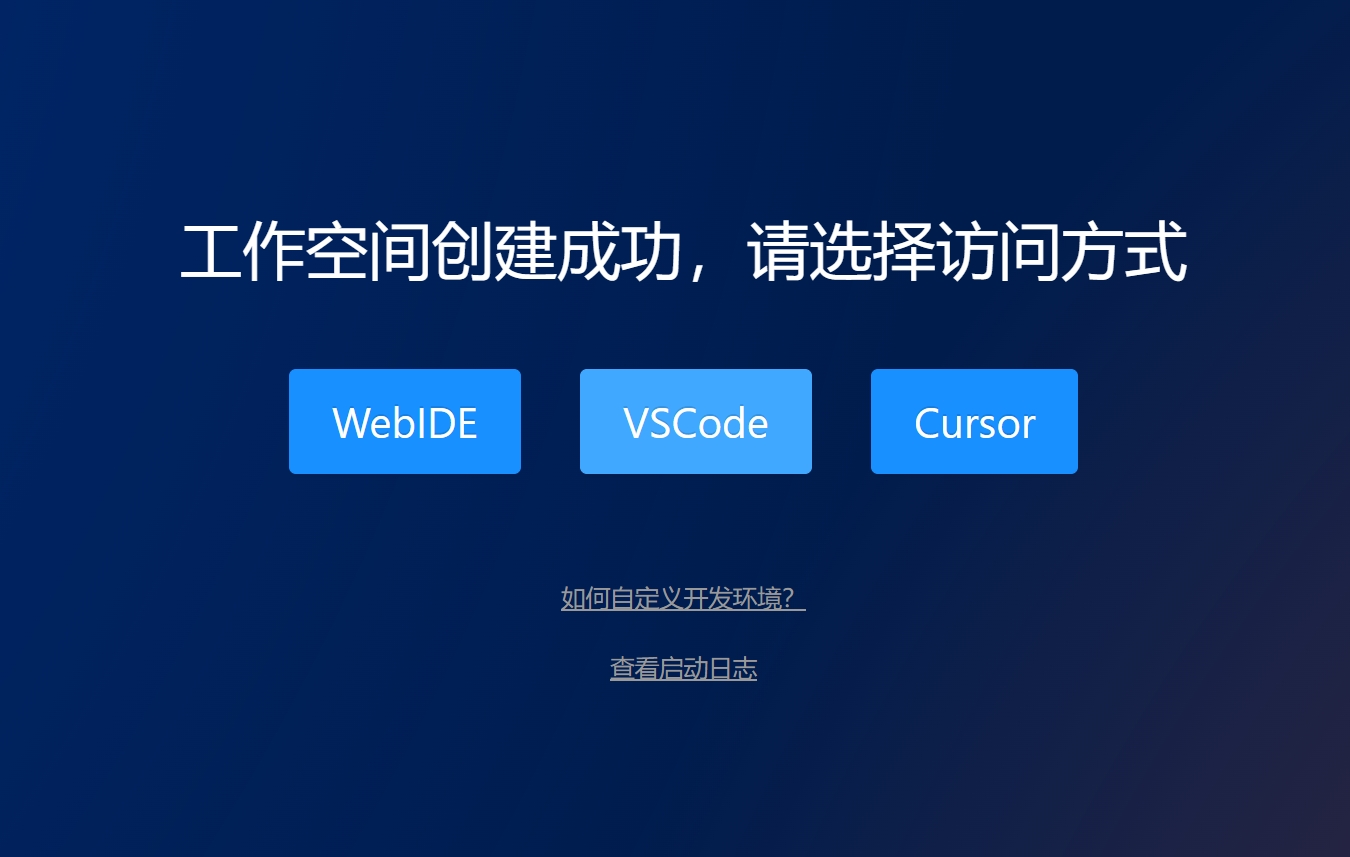今晚整了一下公司网站的WP Super Cache 设置
遇到的问题有很多,我一一写出来,免得以后犯傻想不起。
1、提示没开启WP缓存的。
wp-config.php里没有 define(‘WP_DEBUG’,false); 。直接通过FTP编辑网站根目录的wp-config.php,复制添加进去。并且要在require_once(ABSPATH.’wp-settings.php’);之前。千万别用本地的去替换,不然呵呵哒。
2、wp-content文件夹不可写的。
确认wp-content是否可写,如果不可写,linux主机下,将属性调为777即可。
3、提示wp-content/目录下没有wp-cache-config.php和advanced-cache.php的。
将wp-super-cache/wp-cache-config-sample.php 复制到 wp-content/中,并重命名为 wp-cache-config.php; 到wp-super-cache/advanced-cache.php 中,将advanced-cache.php 复制到 wp-content/ 中;
4、提示无法加载wp-cache-phase1.php的。
错误提示:Warning! WP Super Cache caching broken! The script advanced-cache.php could not load wp-cache-phase1.php. Please edit /var/www/public_html/ and make sure the path to /var/www/public_html/wp-content/plugins/wp-super-cache/wp-cache-phase1.php is correct.
这个是因为之前重装过插件,或者服务器搬迁直接把文件复制过来,导致路径出错的。打开wp-content/advanced-cache.php,找到下面13、14那两行代码,修改为你实际的路径即可。 ”; } if ( !include\_once( ‘/home/ab100v/html/wp-content/plugins/wp-super-cache/’ . ‘wp-cache-phase1.php’ ) ) { if ( !@is\_file( ‘/home/ab100v/html/wp-content/plugins/wp-super-cache/’ . ‘wp-cache-phase1.php’ ) ) { define( ‘ADVANCEDCACHEPROBLEM’, 1 ); register\_shutdown\_function( ‘wpcache\_broken\_message’ ); } } ?> 最后,终于成功了。也祝大家顺利解决这个问题。